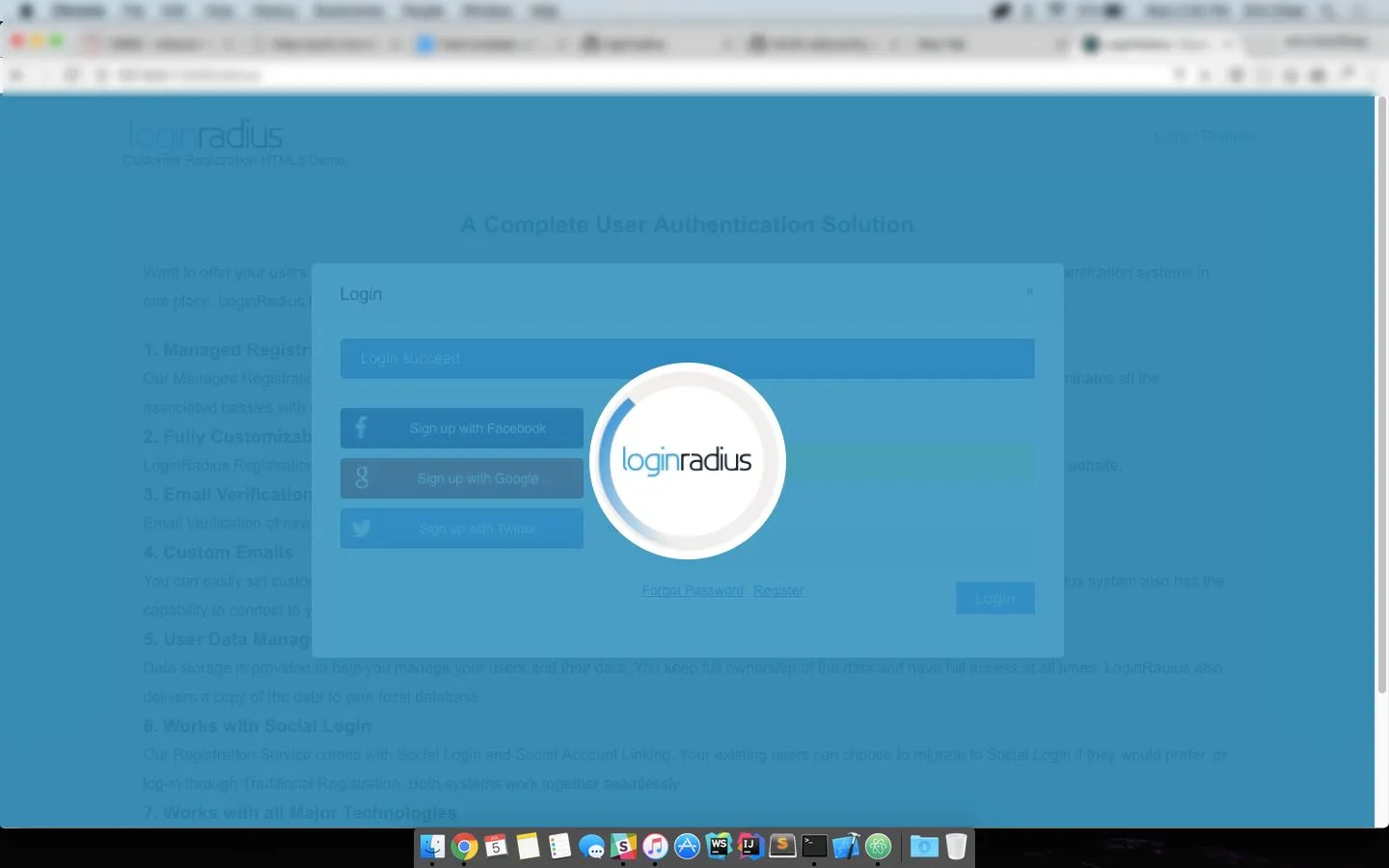HTML Themed Demo
This document contains all of the details for our LoginRadius HTML themed demo. This demo is a simple website that allows different functionalities such as registration and login using the HTML method. This demo demonstrates the ease of implementation, getting a centralized look and feel, and customizability.
How to Start
- Clone or Download our demo project from here.
- Fill in your credentials under the config.js file located in the root of the project.
- Start your demo project with any web-server.
- We recommend http-server which is installable via
npm install http-server(npm required)
var loginRadiusConfig = {};
loginRadiusConfig.apiKey = "<LoginRadius API Key>";
loginRadiusConfig.appName = "<LoginRadius Site Name>";
loginRadiusConfig.hashTemplate= true;
loginRadiusConfig.sott ="<Sott>";
loginRadiusConfig.verificationUrl = window.location;//Change as per requirement
var LRObject= new LoginRadiusV2(loginRadiusConfig);
SOTT:
How it Looks
Login Page
Register Page
Forgot Password
On Error
For any input validation errors, the error would display above the form.
On Loading