Monday - the day that makes you want to hug a cactus.
You are sitting in front of your desk, you open your Gmail and suddenly find out that your sweet little inbox just turned Godzilla on you. Your Monday just went from being - mildly painful to extremely tortuous.
The Godzilla inbox - it’s big, it’s scary and it will destroy every piece of productivity from your body and soul. A monster inbox which probably is going to suck the life out of you, eating up more than 13 working hours from your entire week.
Suddenly, from a being a pro, you have become a slave to your untamed monster inbox.
But, here’s the deal, you don’t need to climb the Everest to tame this beast - being proactive and making small changes to your email management is all you need to win this battle.
Here are 9 tips to conquer your inbox like a pro:
1. Empty your inbox before wrapping up the day
‘I know that’ - of course you do! So, when was the last time you cleared your inbox before leaving the office?
If you cannot recollect the exact date, it’s probably a distant memory. To ‘know’ is not enough, you have to make this practice, a part of your daily routine.
To avoid coming back to the office the next day and being overwhelmed with a hundred unread emails in your Gmail inbox - clean your inbox before the end of the day.
Removing unwanted pestering emails on a daily basis removes the juice that might potentially turn your ordinary inbox into a monster. Yes, spam filters do get the majority of the work done, but those which make the pass, if left unattended can do some serious damage.
This habit has a direct impact on your productivity on an everyday basis as it not only removes the clutter from your inbox but helps you start your day with a positive peace of mind.
Because let’s be honest, you don’t want to start your day with this:
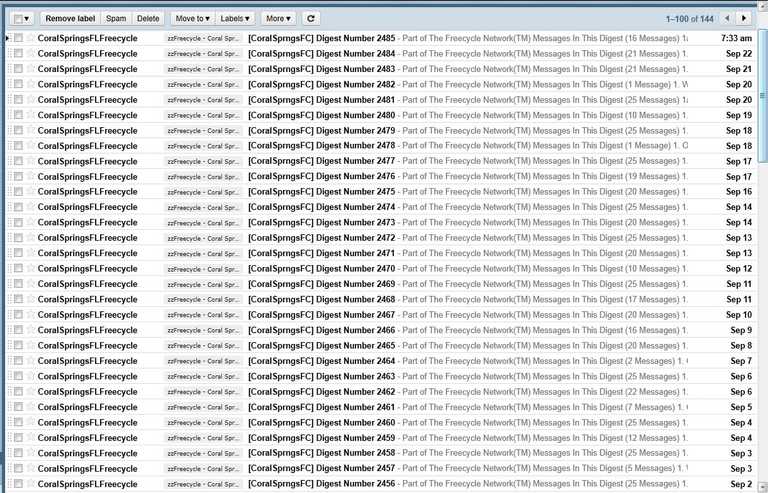
2. Don’t be a 24x7 email buff
We know you love writing those emails and you probably adore everything there is to adore about your Gmail. But, to be around the clock sending, replying, and then again sending and then again replying - that’s not the best way to manage email.
To make sure that your email doesn't take over your inbox or your life, make sure you pick particular chunks of time from your day to respond to your emails. Depending on the number of emails you receive on an average, select the number of hours you would require addressing all the emails.
You can set fixed time slots in the morning, one in the afternoon and one in the evening. Limit yourself to these slots so you are able to concentrate on your other tasks. This saves you from killing your productivity and helping you prioritize tasks. At the end, it’s not the Godzilla inbox, but you who is dominating your inbox.
There are many tools that can help you automate these time slots - Unroll.me notifies you of all your newsletters in one go any time you want.
3. Organize your pending tasks
It can be a nightmare to find emails delegated as tasks in a monster inbox. All the effort of going through the long email threads to look for your tasks can be tiresome, in most cases, these are lost or forgotten.
Unlike a holiday greeting email that you can afford to skip, these emails which expect a completion within a certain time cannot be left lying around, it can be catastrophic.
It’s a skill which creates a difference between a competent professional and complacent one. Organizing your pending tasks into a folder using Gmail labels can help you plan your workflow in advance, segment tasks based on priority, status, or project. The whole exercise makes you faster at completing the task at hand.
Say, if your customer support team suffers from the inability to organize their tasks, a host of pending customer queries will be left unanswered, resulting in a lot of upset customers taking their money to your competitors.
One of the best ways of dealing with angry customers is by being responsive and that’s not possible if you haven’t planned your workflow. To be quick, you can organize your queries into different Gmail labels: new queries, second time follow up, third time follow up and resolved.
This gives you the big picture, pending tasks are not just bad for your inbox, they are bad for business and that’s why you need to make it a practice of providing extra attention to such emails.
4. Use these lesser-known shortcut keys (Gmail)
The best way to manage your email is to work smart. Your Gmail is full of surprises that can mellow down your stress levels when it comes to cleaning your inbox.
Gmail offers some amazing shortcut keys that can help you save time in more ways than you know. For example, after receiving an email you decide to send in a reply:
Just click ‘R’
And all you have to do to turn these shortcuts on is just go to your Settings>General>Keyboard shortcuts, select ‘Keyboard shortcuts on’. You can also personalize your shortcut keys (except if you're using Gmail in Google Apps for business)
Here is a Gmail shortcut cheat sheet to break down your monster inbox in a quick blow.
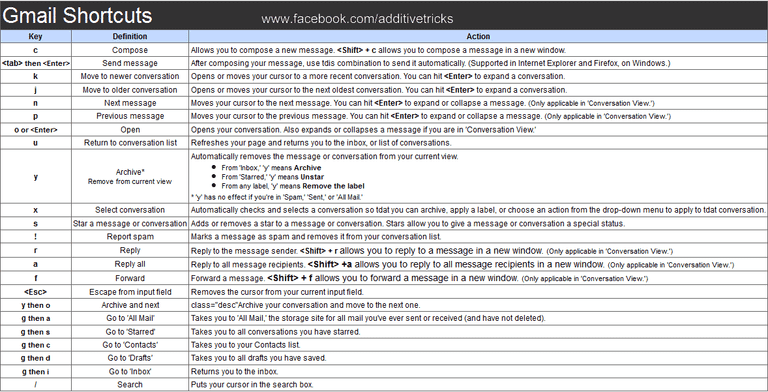
5. Apply email triage
In order to better facilitate your email management, you need to make some habitual changes.
Your habit of seeing an email and not doing anything with it will cost you heavily. Instead of weeding emails out in one go - you would rather come back to it again to waste more of your time and energy. This is definitely not the smartest strategy.
Once you see an email - do something with it right then and there:
- Mark Replied - If you feel that it would not take you more than two minutes to respond - go for it.
- Mark as Task - Use Gmail label to segment emails as task, which requires more time to respond.
- Mark Archive - Once you are finished with an email, you can archive it. This helps to keep your primary inbox clean. The best part about archive emails is that they are not lost, they can be easily browsed and searched.
- Mark Spam - When you realize that it isn’t worth your time - delete/spam, chop it off from of your beloved inbox.
All you need to do from making your inbox NOT explode is be proactive. No explosion - no Godzilla inbox!
6. Use the contact/group function
If you constantly send in emails to a particular set of people, using Gmail contact /group function can add more effectiveness to your email management goals.
Instead of adding a giant list of names on the To or the Cc, which evidently is messy, boring, and non-productive, use Gmail contacts.
Before using the Gmail contact function, make sure you have added people in groups and the more people in a group, the better it is. Here are some quick easy steps to add email addresses to a Gmail group faster.
Step 1 - Go to Contacts quickly by using Gmail keyboard shortcut (g+c).
Step 2 - Go to New Group and click Add to to put members in the group.
Step 3 - Name the group. In case, you add the same email twice, then Gmail will not create a duplicate entry and will treat it as one email address.
Once you have completed making the group, go to Compose. In the To field, write the name of the group and send in an email instantly, without wasting time on adding a long ugly list of names.
7. Warren Buffett’s tip on scheduling meetings
When it comes to managing your emails, learn from one of the most successful men in the world - Warren Buffett, take a cue on how he schedules his meetings.
Warren Buffet doesn’t set up meetings for more than a day in advance. That means if you want to meet Mr. Buffett the next Tuesday, you will be told to call on a Monday to take an appointment. It’s genius cause he can then decide how exactly he wants to use his time within the framework of the next 24 hours, instead of prolonging meetings for the distant future.
Buffet’s approach to scheduling his meetings is probably one of the best ways to manage your emails. Your entire email management should work within the timeframe of 24 hrs. You are able to lean down your inbox activities, avoiding prolonging email responses and not forgetting to make important email actions.
Say, you get an email on a Monday then reply to it within 24 hours, this way you are able to be more productive for the present day and are able to plan for your email activities for the next day by default.
It’s not about how much time you take to put the monster inbox down on its knees, it’s about using the time you have in the best possible way to make sure that the beast is down and gone forever - it’s a better ROI on your time spent.
8. Delegate emails to others using a collaboration tool
The average email sent per month stands at a staggering 269 billion. The reason one email conversation stretches into a life saga and turns into long tiresome email thread is because of email forwarding.
The pain of constant email forwarding is common in a situation where you have to delegate emails to someone else.
Email forwarding creates significant friction when it comes to your email management as it almost paralyzes your ability to manage emails from your Gmail.
Constant internal communication and regular changes in team tasks comprise a major reason for email forwarding for many businesses. This results in emails being forwarded to members who have nothing to do with any of the task changes, but, it adds another chunk of long email thread to their inbox.
The exhausting to and fro of team communications can be made more relaxing by using various collaboration tools, that help in one-on-one communication without cluttering the inbox.
9. Use pre-written replies
Repetitive emails can break down your entire email management effortlessly. Constantly writing the same email over and over again makes things monotonous which is never good for your productivity.
They are the like the evil minions of your Godzilla inbox - they might not appear harmful but they can eat up huge parts of your time, inbox space, and sanity.
To save yourself from the clutches of repetitive emails and unneeded stress - use email templates. Write a reply once and turn it into a template and then keep reusing it.
Wrapping up
In many ways, your Godzilla inbox is your very own creation. This monster inbox was not born out of a nuclear explosion, it was created out of you - procrastinating.
The best way to manage your emails like a pro is by being proactive (Plus, you can use the above tips as well). Your email inbox is your property and it’s up to you whether you want to keep it clean or mess it up. Don’t reach the point, where you might have to declare email bankruptcy, because in that case - you have to ‘delete`em all’!







