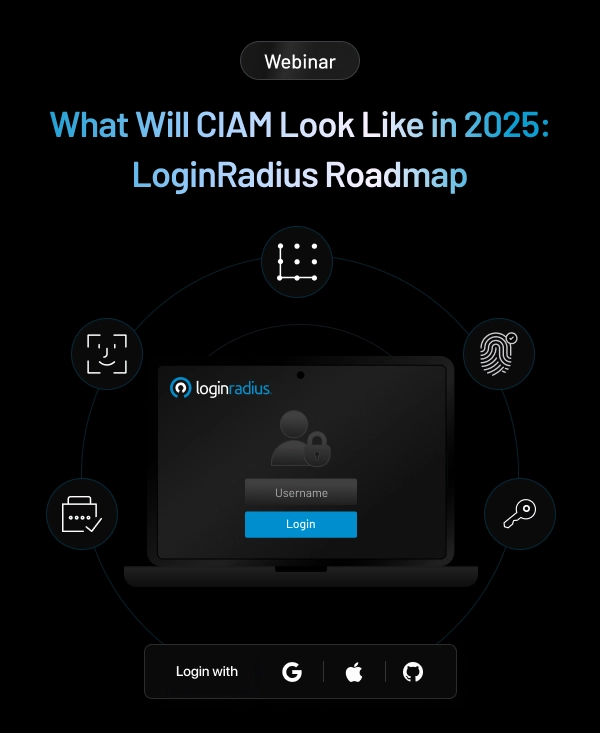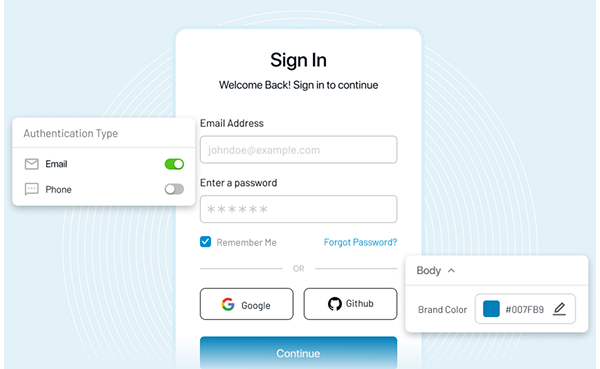How Git Local Repository Works
Let's understand how git set up a local repository Once we initialize or clone any git project that will set up a local project environment.
that whole environment will look like the below picture

Project Folder: The main folder consists of a workspace and local repository
Work Directory: Inside Project Folder where we actually work, we keep all files and perform many operations like addition, update, deletion of files
Local Repository: Here we don't actually change anything, this is handled automatically by git. this consists staging area, commit history, stash area etc.
Let's get into it step by step and see how we perform command or action and behind the scene, git do its own activity.
-
Step 1. Git clone and project:


-
Step 2. Explore what we got in repository


-
Step 3. Do some modification in a files


-
Step 4. Add this file in to staging (ready for commit)


-
Step 5. Commit the file


-
Step 6. Push the changes


Hope this makes clear how git handling things at the local repository.
Note: Click here to learn how you can automate your Git workflows with Hooks