How To Be A Pro At Slack In 6 Simple Steps
Are you still struggling with Slack at your workplace? Try out these six slack tips along with additional features to become a pro at Slack and let us know some of your own!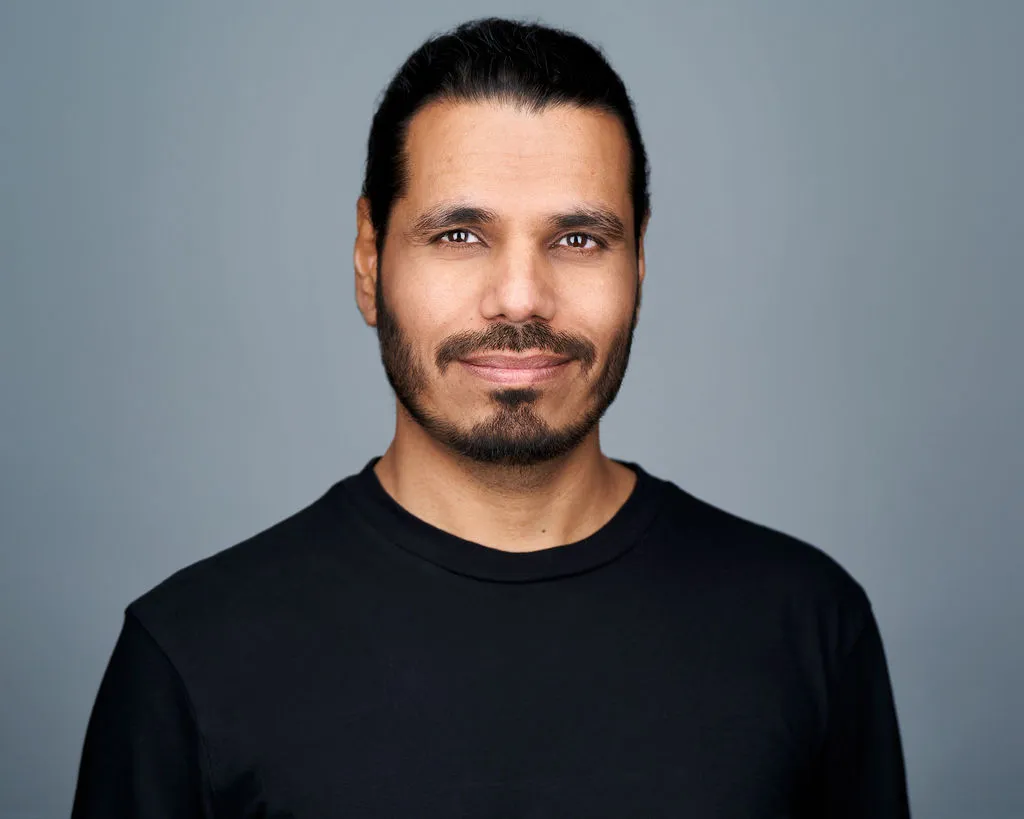
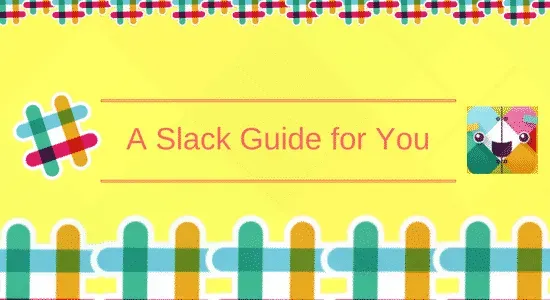
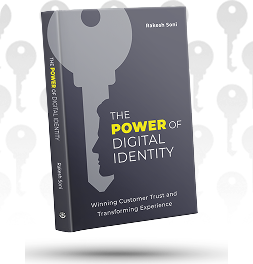
Learn How to Master Digital Trust

The State of Consumer Digital ID 2024

Top CIAM Platform 2024
Team communication has always been a matter of concern for many of the employers. The major challenge is to keep all communication in one place while not affecting the productivity. This also gets very crucial if there are remote teams involved.
Slack is the answer
Disclaimer: Slack fanboy here. But it was not as the same before. I first heard about slack when it was being implemented at LoginRadius. Been using skype, hangouts in past for team communication, I was quite skeptical. But after using slack for an year, I must say that not only, it is one of the best tools for team communication but also it takes productivity to a whole wow level.
Why Choose Slack over Skype, Hangout or others?
There are enough reasons of why one should choose Slack over other communication tools.
- You can easily communicate with your teams using Slack’s internal channels.
- Slack is more secured as a technology for your organization than Skype or Hangout because only your team members are allowed to join your Slack team. It discourages outsiders to join.
- You can easily integrate your favorite apps with Slack. Slack has a huge directory of apps which can be integrated.
- You need to check unread messages on all your devices on Skype. This doesn’t happen with Slack. Moreover, Slack does not drain your mobile’s battery life unlike Skype and Hangout.
So, for people who are still struggling with Slack at their workplace, this article is going to help them to pick up some tips and tricks which can make them a real pro at Slack in 6 simple steps. Go ahead with the list:-
Works on browser and app both, YAY!
Well, there are two ways to access Slack: via browser and via app. But, everything gets faster and automatic with Slack desktop app.

Slack app launches itself automatically by default every time you start your system. Thus, no need to open your browsers to use Slack from now.
Give your touch to Slack app
Foremostly, explore Slack. Leave your mark on your desktop app by uploading your profile picture. Also, ensure that your job title, name and username are set. It is very important to mark your online presence when face to face meetings and phone calls are being replaced by digital communication. Co-workers will recognize “your name” much easier than any “synonymical name”.
Also do not forget to pick your favorite theme for your Slack app.
- Click on your profile name at top left corner of Slack window.
- Click on preferences. A new tab opens up which shows preferences with your team name.
- Click on sidebar theme.
- Select your various themes from the list.

Note:- You can even customize your own theme and enjoy sharing it with others. The option is available on the same page.
Create/choose your channels
Feel free to create your channels (all members can do that) on your Slack. And if you feel a channel remains unused, you can always delete it (team owners and admins can do that). Now, a wise way to create channels will be creating it according to teams (team-oriented updates) and locations (for location-oriented updates). Also, provide a channel for newsroom (general updates). Besides this, Slack starts off with common channels like #general and #random. Everyone is automatically added to #general as soon as he or she joins the team. Hence, #general can be used for important announcements for everyone. #random is created for random conversations (well, that’s obvious).
Well, now coming to joining/choosing channels, you can join any channel that seems relevant to you and you can control your notifications for those channels in Slack. Want to know how? Keep reading.
- Mark a star to the channels in which you interact the most so that they can appear at the top of your sidebar list.
- You can also select ‘show any kind of activity’ for your favorite channel while you can select to show notifications only if it has your mention or highlighted words. Let’s see how to do it!
- Step 1: Go to your channel’s notification preferences through settings (gear icon on top right corner).
- Step 2: Select “mention of my name or highlights” for getting notifications related to your name or highlighted words.

Note: You can mute a channel through “mute this channel” option. Moreover, you can clear all unread messages through SHIFT + ESC.
Use of “Highlight word” notification
Slack will notify you whenever your name is included in a message but if you want it to notify you some highlighted phrases and words, you can do it through notification settings.
Method
- Click your team name at the top left corner.
- Select preferences.
- Click notifications tab.
- Fill the highlight words box with your choice of highlighted phrases or words.

Make SlackBot your multi-tasking friend:
About Slackbot
Slackbot is your best robot friend in Slack. It can help you to add new apps, integrate setup, help to complete your profile and set reminders for you.
How can Slackbot be useful?
Use Slack to set reminders
Neither you nor your team can forget a thing when Slackbot is here. Set reminders for your whole team or for you for an important event. Here are some examples for the commands:-
Method :-
- Type ‘/remind [#channel, a coworker, or yourself] + [the work] + [time]. Press Enter.

- Slackbot will respond to your message.

The response will be exclusively for you. So, your little secret about you ‘forgetting things’ will always remain a secret with Slackbot :D
Note:- Now, if you want to see your list of reminders for today. Just type “/remind list” and press Enter. You can also alter your list by deleting reminders or marking them as complete.
Some examples on how to set reminders:-
Remind me to call Jessica at 3 pm
Remind @jessica to attend meeting after 4 hours.
Remind #seo-team to party at 6 pm
Customize Automatic responses through Slackbot
Slackbot is a witty bot but you can make it wittier by customizing its responses. Here is how you can make your Slackbot sound cooler:-
- Go to
http://slack.com/customize/slackbot - Click the “+ Add new response” button
- Type your message there in response to certain phrases or words. Now, see Slackbot send the messages you have typed.
For example I always forget where we keep our list of “top citation sites” to list our business. So to help me out, my team admin has set up the following Slackbot response whenever someone says “top citation sites”:
Integrate your useful apps into Slack
Integrate your favorite apps like Google Calendar and Google Drive in Slack.
Method
- Click on your profile name at top left corner
- Click on Apps & Integrations which will redirect you to Slack Marketplace
Here you’ll get a vast directory of apps which can be used with Slack.
For example:-
You can add Twitter from the list of apps in the Slack directory and dedicate a channel for tweets. Hence, now you can watch over your competitors’ tweets through the channel.
Now let’s see how you can integrate Google Drive with Slack:-
- Paste a link to the message box in Slack.
- Slackbot will automatically identify the file and guide you through the process of integration for Google
- It will ask for permission. Click ‘Yes’ and next time, Slack will show a preview for your file.
OR
You can install Google Drive through App directory. Follow these simple steps:-
- Visit the Google Drive App Directory page.
- Click on your team name and click on the install button.
- Click on Authenticate your Google Drive account.
- Sign in to Google Drive and click Allow to authenticate with Slack.
Some Communities you can join
You can find potential team members, partners and mentors in these communities. Here are some communities in Slack which can be beneficial to every professional:-
For a startup founder
Are you a startup founder? Join #Startup. You find more than 2100 members in #Startup. Discussions range from Q&As or “Ask Me Anything” questions. Well, traditional conversations are also encouraged in this channel. After joining, you can get feedbacks for your newly launched products, seek advice, expand your team and what more. Please note, there is an application process and fee applicable for joining the group.
For a creative person
#Launch is a community which will support your inner cravings to discuss entrepreneurship, sales, programming and design. You can join it free though there is an application process for joining it.
For a marketer
Join #CreativeTribes to grow your reach or business. The community has 300 entrepreneurs, marketers and other creatives and the group will help you to learn new techniques and experiences. The community does not have any membership fee but still you need to go through an application process.
For an Internet marketer
Join #OnlineGuinesses to discuss anything about online marketing. Professionals from different niche such as CRO, PPC, SEO and social media marketing represent the channel. The members come from Google, Macy’s, Amazon, Best Buy and Facebook. No application process or fee for this community.
For a software programmer
Join #CodeNewbie for hanging out with other coders who are mad about coding. You can discuss new trends, software updates, tough problems and anything about coding. The community is free but consists of an application process.
Some bonus tips
- You can use quick switcher to jump quickly from one channel to another. It can be performed by pressing “Ctrl + K” in windows.
Note:- Replace “Ctrl” with “COMMAND” for all commands in Mac.
- You can avoid typos by editing your messages. Simply click on ‘gear icon’ and Select Edit. Up arrow to edit your last message.

-
You can also adjust your sound alerts accordingly. Go to preferences, Click on notification > notification settings and ****select sounds or mute them all as per your preference.You can also change the display location and duration and of flash message from the same window.
****Note:- You can set “do not disturb” to disable notifications for a given time. Go to “do not disturb” option in the same window and set time according to your time zone.
-
You can Search anything with Ctrl + F in Slack : Now, don’t waste time by moving your pointer to find things. Just do Ctrl + F to open search dialogue and search your desired files and messages all over Slack.
-
You need to love and learn shortcuts at least when you work on Slack.You don’t need to learn all but even a handful of them can make working on Slack simpler.Check the list for shortcut keys through Ctrl + /.

- Using emoji can be really fun and an art worth mastering. There are two ways to use emoji in Slack. You can type the name of emoji starting with “:”. It will raise a menu

Or else just click on the smiley face in message box section to select your favorite emoji.
Now, here I have discussed 10 simple steps to master Slack at your workplace but there are still plenty of things which we can do with Slack. Check out the custom Slack integrations to know more. Do you love our Slack hack or have your own set? Let us know in the comments below.
Thanks, Stewart Butterfield!
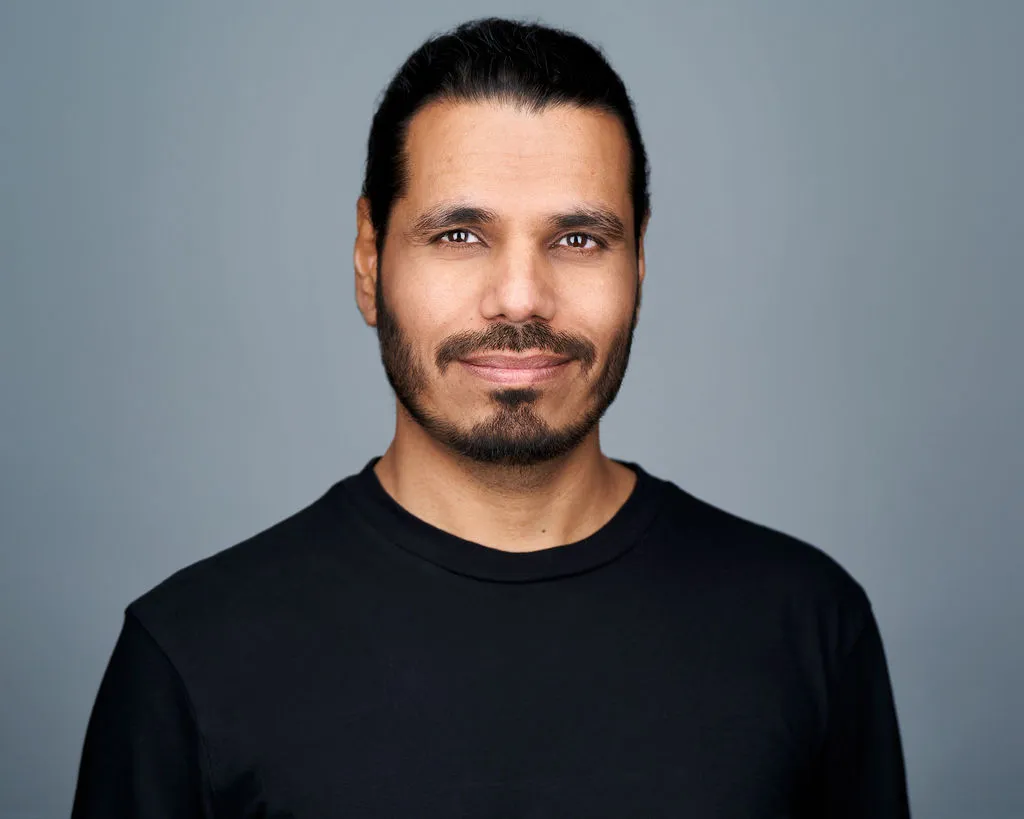
Featured Posts
Mastering Orchestration: The Business Case for End-to-End Identity Proofing Solutions
5 Breakthrough Innovations: How AI is Transforming Compliance
Strengthening Digital Customer Onboarding to Combat Deep Fakes
The Strategic Impact of Customer Identity on Business Growth
How to Leverage Advanced Customer Identity Resolution for Better Marketing Outcomes
LoginRadius' Commitment to Responsible Disclosure For Customer Security
Can Cybersecurity Be a Unifying Factor in Digital Trade Negotiations?
Unlocking the Secret to Dominating the Market: How Can Give You a Competitive Edge
Strengthening Your Business Security: 7 Key User Access Management Best Practices
Navigating the Shifting Landscape of Data Privacy Regulations: Embracing Core Marketing Principles
Transforming Customer Experience: Enhancing CX through CIAM and Insights
The Power Of Consent Marketing- A Deep Dive Into Its Endless Advantages
Securing B2B SaaS: How Identity Management Leads the Charge Against Top 5 Security Challenges
The Power of Behavioral Biometric Authentication in Enhancing Security and CX Synergy
Enhancing Customer Retention with Magic Links: A User-Friendly Approach to Authentication
Strategic Insights: Leveraging Data Privacy for Marketers' Success
LoginRadius Recognized as the Top Customer IAM Platform of 2024 by CIOReview
SSO for SaaS Business: The Key to Boost Sales For Enterprises
How do CDP and CIAM Help Marketers in Cookieless Marketing?
How is CIAM Solution a Critical Part of DNBs’ Digital Transformation Strategy?
Seizing Opportunities: How Can Marketers Leverage Data Privacy for Success
Boosting Customеr Rеtеntion Ratеs With Stratеgiеs for Passwordlеss Authеntication
Exploring Modern Identity: Unraveling Customer Attitudes
Continuous Adaptive Trust - Adaptive Authentication Future
Unlocking Success: Marketing in a Cookieless World with Zero-Party Data
Unveiling the Customer Identity Business Case: Strategies for Success
Elevating Data Precision-Power of Identity Resolution
8 Essential Insights for Enabling E-Commerce Social Login
Exploring the Vital Role of Consent Management for Your Online Store
Unveiling the Benefits of Identity Verification for Online Retailers
Customer-Centric Strategies: How CIAM and CRM Integration Optimize Consumer Experience
CIAM for Digital Marketers: The Key to Nurture & Convert Leads
What Is Identity Resolution And How Can It Benefit Your Business?
7 Tips on How CISOs Should Present Identity Security to Board Members
Why Identity Should Be At The Centre of Your Customer Strategy
The Growing Digital Enterprise: Achieving Success Through a Multi-Brand Strategy
Uncovering Consumer Sentiments on Modern Identity: A Deep Dive Into Their Behavior
Striking the Perfect Balance: Leveraging Identity Orchestration for Cost, Security, & Enhanced UX
Enhancing Customer Sign-In Journeys: The Power of Adaptive Authentication
Achieving Harmony: Balancing Identity Verification in the Customer Journey
Login Box Dilemma: Is it Boosting Your Brand or Driving Users Away?
Driving Success Through Customer Onboarding: The Role of Marketing Strategies
Enterprise-Level Security Trends: 5 Things to Know As a CEO
Exploring the Relative Importance of Identity in Today’s Digital Landscape
Unleash the Power of Your Identity Projects: A Guide to Maximizing ROI
Digital Identity: The Future of Successful Retail Operations
How Can CIAM Help Businesses Build Trust And Loyalty?
5 Reasons Why a Strong Customer Identity Strategy Can Benefit Your Business
Simplifying CX: How Passwordless Authentication Reduces Friction for Customers?
The Crucial Role of Security and CX in Providing Robust Authentication for Merchants
Why Should Social Login Be a Part of Your E-Commerce Marketing?
How to Target Your Ideal Customer with User Profile Management?
The Future is Now: Why Product Marketers Must Embrace CIAM Login
The Critical Role of SSO in Reshaping Digital Marketing Landscape
LoginRadius is Now Great Place to Work-Certified in India
How Important is Customer Health Scoring for SaaS Business?
An Exclusive CIAM Benefit: The Role of Access Management in Cost Optimization
Cyber Insurance in 2023: Takeaways For The Future And How To Prepare For It
How To Plan Your CIAM Budget In A Recession As We Look Ahead Towards 2023?
Your Digital Identity Is Changing - So, What Does It Mean For Customer Experience?
Your Ultimate Guide To Master CRO While Taking Care of Consumer Data Security
Inside the Business of Digital Privacy: A Profitable Opportunity
How Digital Identification Could Be the Key to Inclusive and Economic Growth?
Decoding the Business Advantage of Digital Privacy for Customers
How To Use Identity To Make Your Customers Feel Safe And Empowered?
Demystifying Identity Management For Revenue Generation - Going Beyond Compliance
How Authentication Leads The Way in Strategic Customer Acquisitions?
7 Tips For Your Enterprise To Have A Great Cybersecurity Awareness Month 2022
10 Things You Need to Know About Allowing Users to Login With Their Social Media Profiles
5 Reasons Why Publishers Should (Seriously) Consider Using SSO
How to Reduce Your Cloud Bills Without Compromising Security
The Future of Customer Experience is All About Advanced Identity
Renewing Your Security Vendor Contract? Know When It’s the Time to Switch
Why is Data Transparency Critical To Building Connected Consumer Journeys?
Authentication Has Gone Mainstream: Are Marketers Ready to Take the Responsibility?
How To Win the Era Of Customer-Centric Marketing?
How Progressive Profiling Reduces Registration Fatigue and Improves Lead Quality?
Planning to Reduce Your CPA By 50%? You Need ID Management
Earning Digital Trust in 2022: Where Should Businesses Invest?
Reaping the Benefits of the Cloud Beyond Marketing
How Identity Management Can Help You Avoid Targeting The Wrong Customers?
The Peerless Role of Cookieless Identity Solution for Marketers
How IT and Marketing Go Hand-in-Hand in the Business of Customer Identity Management?
The Evolution of Authentication: From Passwords to Passwordless & More
How Can Enterprises Deliver Better Customer Experiences with Unified Identity?
5 Signs Your Traditional IAM System Needs a CIAM Makeover
Decoding the Importance of People’s in Customer IAM
How Should Growth-Minded Enterprises Approach Customer Security?
Managing Privacy and Compliance in a Cookieless World
How Implementing the Right Identity Strategy Can Grow Your Business?
Tips to Make Verification Emails Effective: Best Practices & Examples
Driving Revenue Using LoginRadius' Customer Segmentation Insights
5 Reasons Why Frictionless Payments Matter To Marketers And Business Owners
How Can Retailers Lead The Experience Economy While Securing Consumer Identities?
The Right Way to Use Identity Marketing in a Privacy-Centric World
Why Should You Use OTT Authentication in Your Lead Generation Funnel?
How to Make a Strong Impression With Your Onboarding Process?
Finding The Balance Between Personalization and Data Privacy
Unlock the Business Benefits of Change Management in Securing Consumer Identity
How to Bring Stakeholders Together to Modernize CIAM Across Your Organization
A Successful Business Review Meeting Paves the Path for Your Business Success
Multi-Brand Ecommerce: Creating a One-Brand Experience Using SSO
Customer Authentication: Unfolding The Market Needs Of The Future
Implementing The Power Of Continuous Authentication for Boundless Business Value
What Should You Ask Your Identity Provider in 2022
Do Consumer Identity Programs Really Work for Personalized Marketing?
Why Consumers’ Social Identities Matter & How You Can Protect It?
Not Sure About Spiderman, But You Can Prevent Identity Disclosure
How to Blend Security with Frictionless User Experience
Why CMOs should care about CIAM
How CIAM can help in Preventing Abandoned Carts
Can Social Login Boost Conversion Rates? 5 Things Marketers Should Know
Why You Should Customize Your Marketing Programs Based on Consumer Journey
Can Authentication Convert Sales? 4 Authentication Tools for Every Retailer
4 Main Features of Enterprise Software
What are the Authentication Challenges in the Retail Industry?
How B2C Industries are Leveraging CIAM in the Retail Supply Chain Management
Decoding the Role of Multi-Factor Authentication and IVR in Banking
Embracing Risk-Based Authentication in the Gaming Industry
10 Ways To Improve Your eCommerce Store's Security
How CISOs Can Improve Collaboration on Security Risks
7 Expert Tips on How to Improve the Customer Experience
5 Key CIAM Benefits and Challenges in the Retail Industry
8 Common Challenges With Your SaaS Business that CIAM Can Solve
8 Common Challenges With Your SaaS Business that CIAM Can Solve
How Good Transaction Security Ensures Smooth Consumer Visits
How Does the Future Look Like for the Authentication Services Market?
How MFA Makes Quick Service Restaurants (QSR) Promotion Fraud-Free
How Consumer Identity Influence Brand Recognizability
The ABCs of a Successful Saas Onboarding Process
A Glimpse of LoginRadius' CSR Activities: How Do We Foster a Culture of Care
10 Tips to Ensure Your Wi-Fi is Private and Blocking Hackers
Why Should You Implement Social Login Authentication?
9 Facts About Social Login & CRO That You Should Know About
Enhance Your Consumer Experience in Insurance Companies With CIAM
7 Best Practices for Securing Your Remote Workforce with Identity Management
Personalize Your Marketing With The Help Of A CIAM Platform
Using LR Digital Identity to Build the Public Sector of the Future
Role of Consumer Identity Authentication in Digital Banking
From Sign-Up to Purchase – How LoginRadius Offers a Frictionless Consumer Journey
How Customer Identity Solution Drives Digital eCommerce Success
Top 3 CIAM Indicators That You’ll Get the Consumer Satisfaction You Deserve
How to Make Your Automated Emails Sound Personal, Relevant, and Effective?
Omnichannel CX : Your Key to Consumer Experience Success
Why Brand Authenticity is Important & How to Build it
Consumer Onboarding Strategies for SaaS Businesses
A Glimpse into My 1-Year Journey at LoginRadius as a CSM!
3 Product Marketing Tips for B2C CMOs
Social Media Video Marketing: What Is In Store For Future Marketers
COVID-19 Vaccine Success in USA and Remote Working – What’s The Connection
Cybersecurity Tips for Ecommerce Websites
Myth or True - Is AI Really Transforming the Digital Marketing Industry?
The Digitization of Agile Marketing Principles - How Has It Changed Over the Years
Three Unique PR Trends to Consider in 2021
5 Quick Steps to Leverage your Website for More Conversions
Does Your Site’s Imagery Reflect Your Brand Identity
B2B Lead Generation for 2021: 11 Proven Strategies
How to Boost Your B2B Marketing Strategy with Hyper-Personalization
7 Best Marketing Emails to Attract Consumers Right Away
Growth Hacking: What it is and How SaaS Businesses Can Use it to Optimize Growth
Why is Consumer Onboarding Critical for Startups
How Customer Retention Can Help Businesses Grow
Why Is Customer Relationship Important for Every Business in 2021
Customer Success: The Importance of Customer Onboarding
7 Tips and Tricks for B2B Consultant: How to Grow Your Client's Business
Walking the Fine Line Between Consumer Experience and Privacy
5 Steps to Build a High Performing Growth Team in 2021
5 Tips for Choosing the Right Password Manager for Your Team
How to Shift Focus From Consumer Management to Consumer Engagement
How to Deliver the Perfect Consumer Support System for SaaS Companies
13 Tips for Leading and Managing Remote Teams
Top 27 User Onboarding Tools: Highly Recommended for Businesses
5 Tips to Enhance the Consumer Experience in B2B SaaS
North Star Metric: 6 steps to discover your NSM
9 Signup Tips To Skyrocket The Conversion Rate
Enhancing Customer Experience in Airlines With LoginRadius
Enhancing Customer Experience in Retail Industry
Improving Customer Experience in the Hospitality Industry
Digital Trends Transforming the Media and Entertainment Industry in 2020
Improving Customer Experience in the Gaming Industry
5 Ways to Enhance Customer Experience in E-commerce
Improving Fan Experience in the Sports Industry
4 Things to Consider When Starting a Digital Transformation
Test Cases For Your E-commerce Payment Gateway Page
The Ultimate Guide to Craft Sign-up Forms That Convert Like Crazy
How To Be A Pro At Slack In 6 Simple Steps